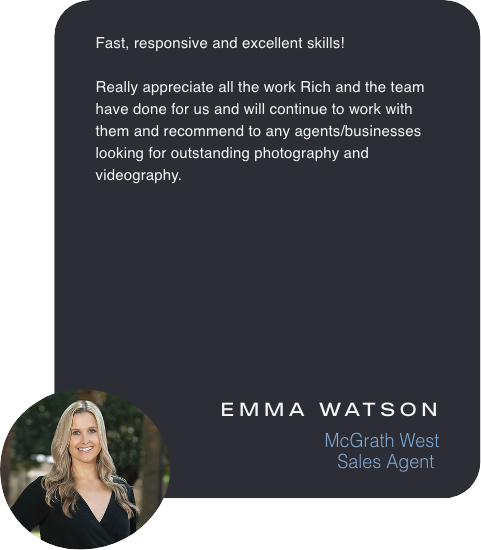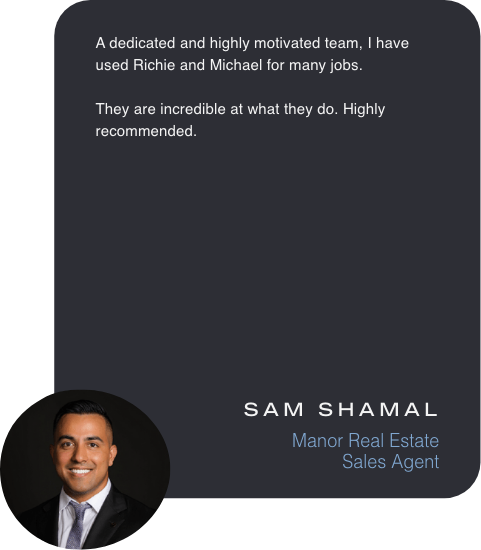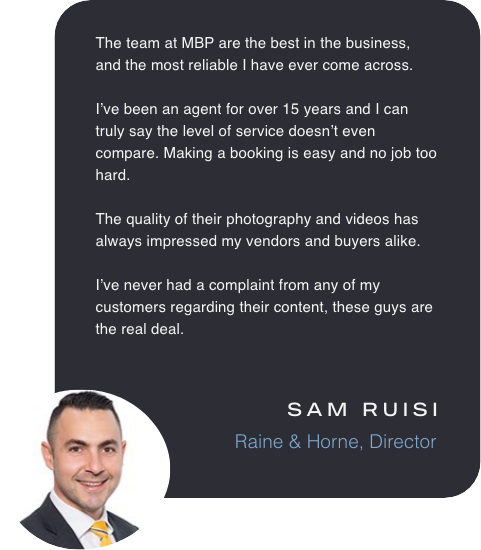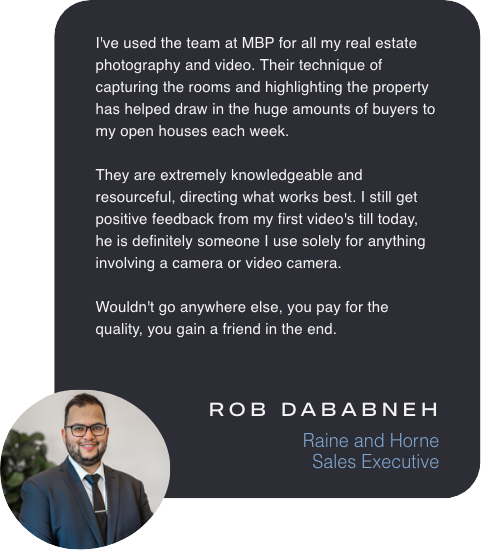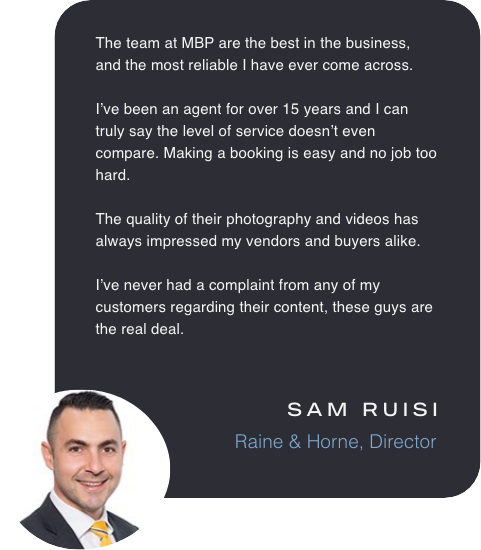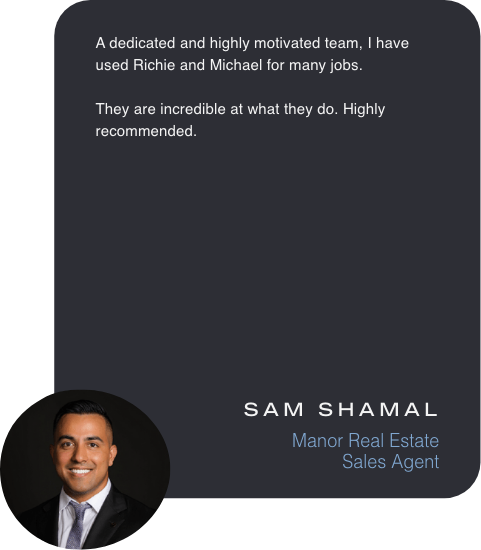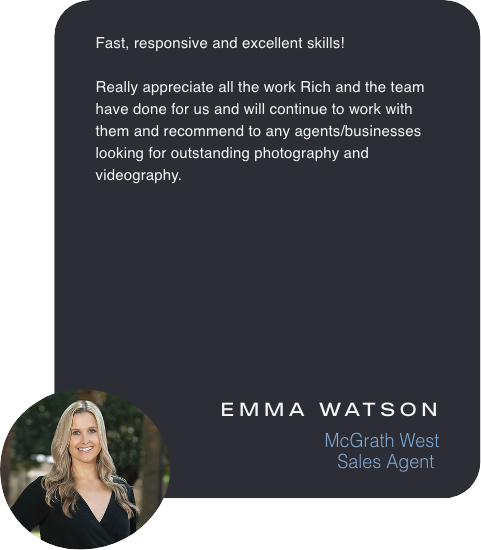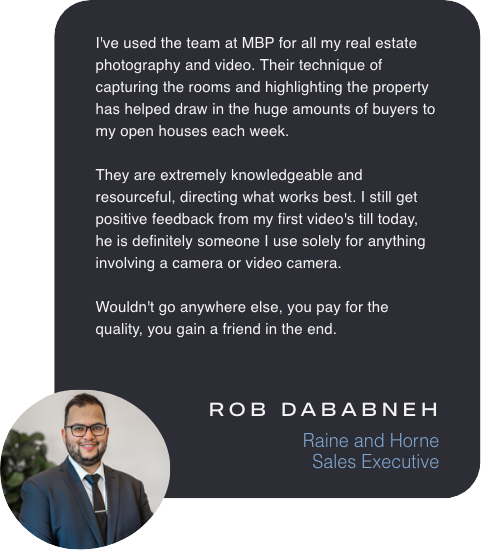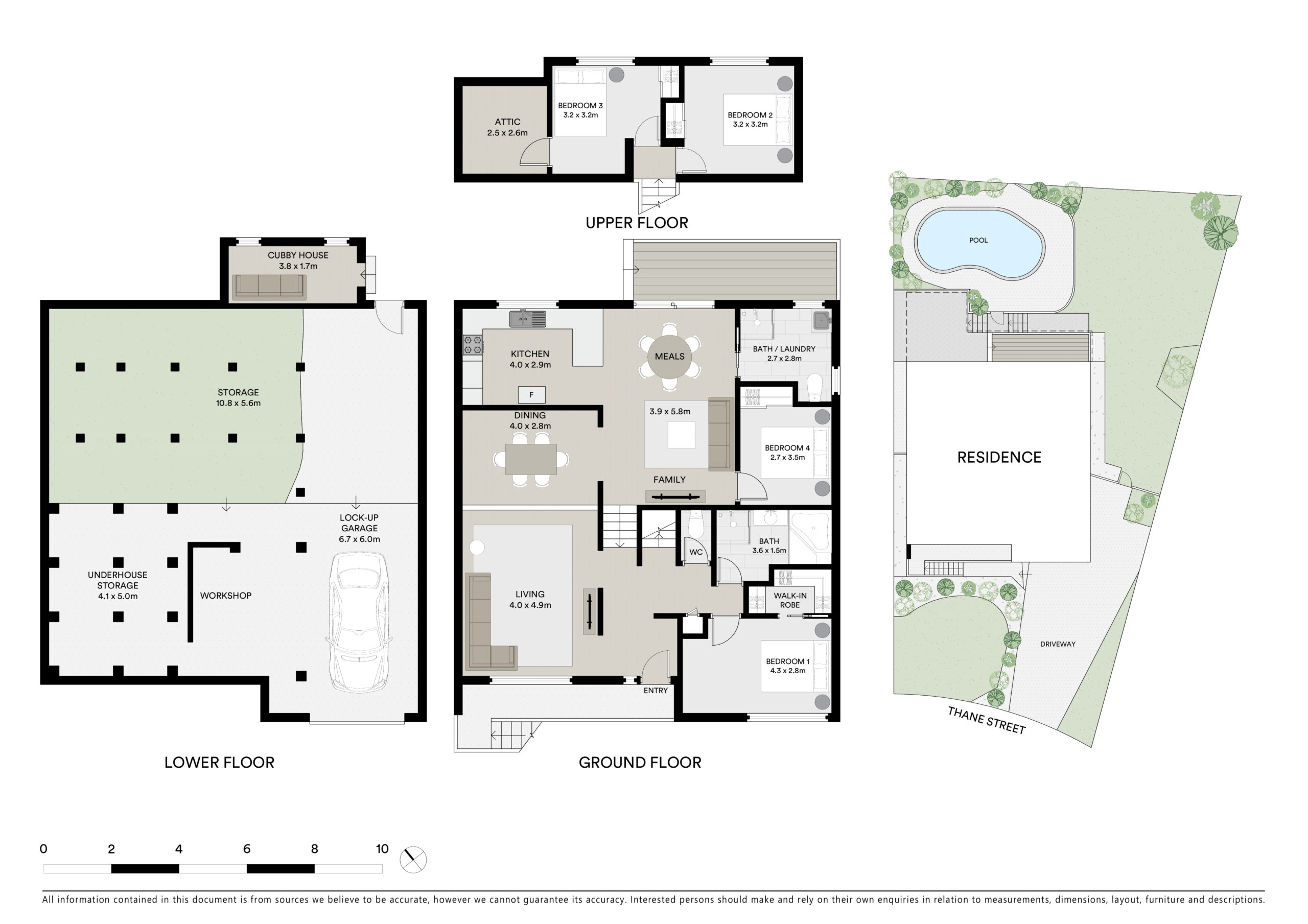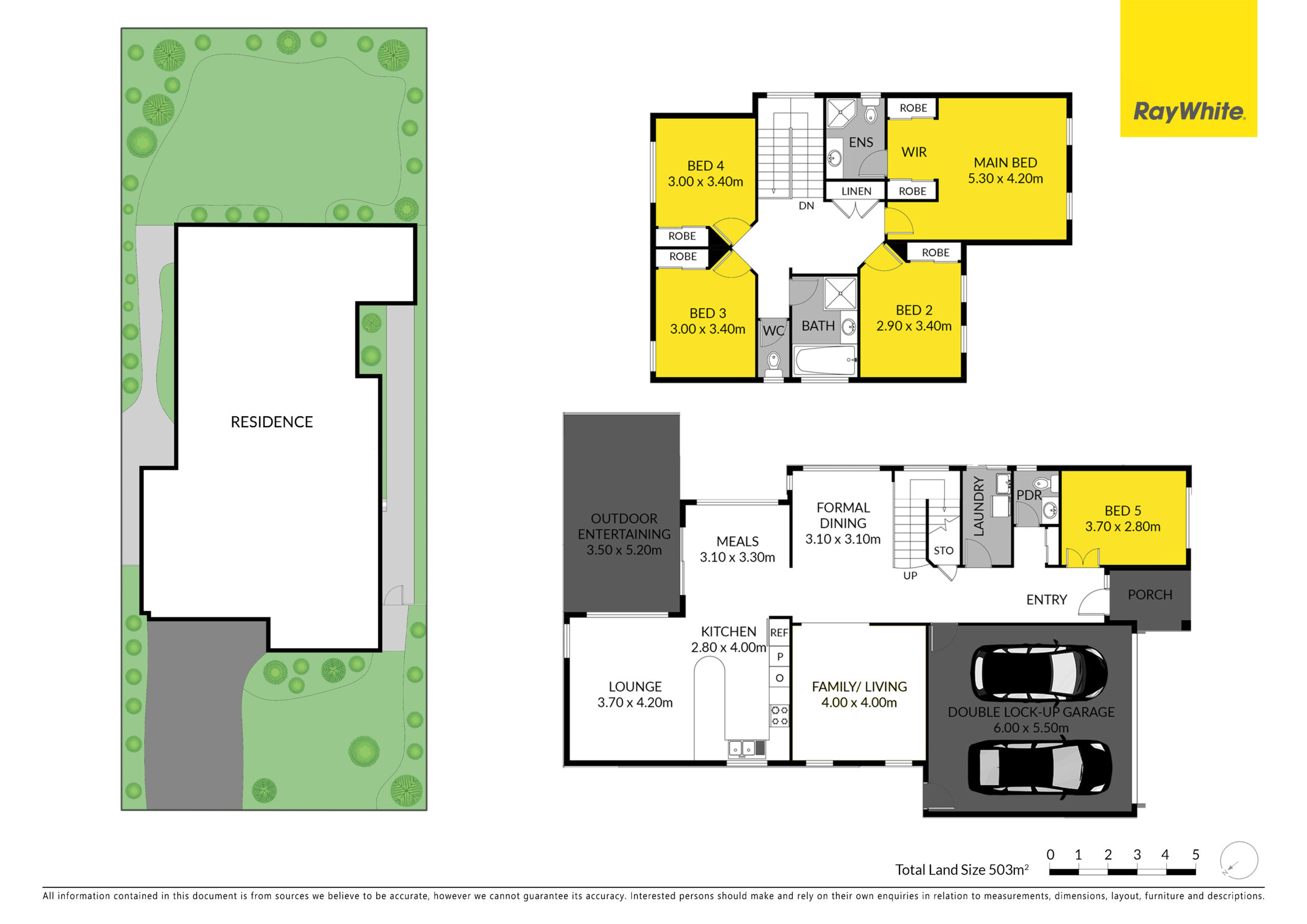Best Video Editing Software for Real Estate

In an industry where visual appeal translates directly to client interest and engagement, finding the best video editing software for real estate is more than a necessity—it’s a game-changer.
Whether you’re looking to create captivating virtual tours, mesmerizing property showcases, or persuasive marketing materials, utilizing top-notch editing software allows real estate professionals to present properties in their best light.
This guide spotlights the premier choices in video editing software tailored specifically for creating real estate videos, ensuring that your listings get noticed and leave a lasting impression.
Which is the Best Video Editing Software for Real Estate Video Creation?
There isn’t one definite answer, as different software may work better for different agents and their individual needs. Therefore, it is crucial for you to consider the following factors before making a decision:
- Budget: Video editing software can range from free to hundreds of dollars. While more expensive software may offer more advanced features, plenty of affordable options are available that provide all the necessary tools for real estate video creation.
- Ease of Use: If you’re new to video editing or have little experience with technology, user-friendly and intuitive software may be the best choice. Look for programs with clear tutorials and easy-to-navigate interfaces.
- Specific Features: Consider what features are essential for creating real estate videos, such as 360-degree viewing, audio editing tools, or integration with other products. Ensure the software you choose has these capabilities to achieve your desired results.
- Compatibility: Consider the compatibility of the software with your computer or device. Some programs may require specific operating systems or may not work well on older computers.
- Customer Support: In case you encounter technical issues or have questions about using the software, it’s important to have reliable customer support available. Look for programs that offer online resources, tutorials, and responsive customer service.
- Reviews and Recommendations: Research and read reviews from other real estate agents or professionals in the field. Their experiences can give you valuable insights into which software may best fit your needs.
Adobe Premiere Pro
Adobe Premiere Pro is the best video editor for real estate professionals aiming to craft high-quality property videos. Renowned for its comprehensive toolset, it allows real estate agents to easily create immersive virtual tours and engaging showcases. Premiere Pro supports various video formats, ensuring compatibility with various types of footage.
Its key features include:
- Title Tool: Allows for creating professional, customizable titles and graphics, elevating the presentation of property listings.
- Multi-cam Coloring Options: Offers advanced color grading tools that enable precise color correction and enhancement across multiple cameras, ensuring consistency and vividness in all footage.
- Straightforward Interface: Designed for ease of use, its intuitive layout allows novices and professionals to efficiently edit and produce high-quality videos without a steep learning curve.
Its user-friendly interface, combined with powerful editing features, makes it ideal for producing compelling real estate videos that capture properties’ essence.
Whether you’re an experienced editor or new to video editing, Adobe Premiere Pro delivers unmatched functionality and flexibility, making it the top recommendation for real estate video editing.
Canva
Canva is a powerful, user-friendly tool perfect for real estate agents seeking to edit videos without the steep learning curve associated with more complex software. It offers a treasure trove of free real estate video templates easily customized to highlight property features compellingly and professionally. Ideal for agents with limited editing experience or those needing to quickly put together videos, Canva provides an efficient solution.
Its key features include:
- Free Real Estate Video Templates: Canva boasts a wide selection of templates specifically designed for real estate videos, making creating visually captivating property tours and promotional video content easy.
- Drag-and-Drop Interface: Simplifies the video editing process with its intuitive interface, allowing users to effortlessly add images, text, and music to their videos.
- Customization Options: Offers versatile customization options, enabling agents to personalize videos to match their branding and the unique characteristics of their listings.
- Accessibility: As a web-based platform, Canva allows editing from any device, ensuring real estate agents can modify or create videos on the go.
For those venturing into video marketing in the real estate niche, Canva is an accessible and efficient tool. It makes editing real estate videos straightforward while allowing for creativity through its extensive library of templates and customization options.
Corel VideoStudio
Corel VideoStudio emerges as a robust, feature-rich platform ideal for those wondering how to edit real estate videos with professionalism. This software caters especially to users seeking both simplicity and a depth of editing capabilities. It stands out with its array of advanced features tailored to the creation of high-quality real estate video content.
Its key features include:
- Advanced Editing Capabilities: Corel VideoStudio goes beyond basic editing, offering advanced options like motion tracking and 360-degree VR video support, perfect for creating immersive property tours.
- Easy-to-Use Timeline: This feature provides a user-friendly timeline that facilitates the precise editing of multiple tracks simultaneously, enhancing the storytelling aspect of real estate videos.
- Royalty-Free Music Library: Comes equipped with a vast library of royalty-free music, allowing real estate professionals to add the perfect soundtrack to their video tours without copyright concerns.
- 4K Video Support: This feature ensures top-notch video quality with support for 4K videos, making it possible to showcase properties in stunning detail and clarity.
Geared toward real estate agents who aim to elevate their marketing efforts with high-quality video content, Corel VideoStudio offers the ideal balance of ease-of-use and sophisticated editing tools. This software enables creating engaging and visually appealing real estate videos, significantly enhancing property listings and attracting potential buyers.
CapCut
CapCut is a mobile editing app designed for quick and efficient video production. It is a superb choice for real estate professionals who want to create real estate videos on the go. This app is particularly suitable for agents seeking to produce engaging content directly from their smartphones, making it an excellent tool for creating real estate videos with ease and speed.
Its key features include:
- User-Friendly Interface: CapCut boasts a clean and intuitive interface, making it accessible even to those with minimal video editing experience.
- High-Quality Export: Offers the capability to export videos in high resolution, which is crucial for showcasing real estate properties in the best light possible.
- Wide Range of Effects: Provides a vast selection of visual effects, transitions, and filters, allowing users to add a creative touch to their videos and make property tours more engaging.
- Text and Sticker Overlays: This enables adding text and stickers to videos, which can be used to highlight the property’s key features or display contact information.
CapCut represents a balance between functionality and convenience, catering to real estate agents who prefer a straightforward yet effective method to create real estate video content.
With its emphasis on ease of use and quality output, CapCut empowers agents to produce visually appealing and informative videos that captivate potential buyers and make listings stand out.
iMovie
iMovie is another highly recommended video editing app tailored specifically for Apple device users. It is a robust tool for real estate professionals aiming to craft compelling videos without requiring extensive editing skills. Available on both macOS and iOS devices, iMovie facilitates the creation of high-quality real estate videos with its intuitive design and comprehensive features.
Its key features include:
- Intuitive Project Templates: iMovie offers several project templates that can help real estate agents jump-start their video creation process. These templates ensure a professional look with minimal effort.
- Seamless Integration with Apple Ecosystem: For users fully embedded in the Apple ecosystem, iMovie offers unrivaled convenience by allowing easy import from and export to your Photos library, iCloud Drive, and even direct sharing to social media platforms.
- Cinematic Quality Filters and Effects: With a selection of cinematic filters and the ability to change video speed, iMovie gives agents the tools to make properties look their best.
- Built-in Soundtracks and Effects: iMovie comes with a variety of soundtracks and sound effects, enabling agents to enhance the viewing experience without external resources.
For real estate professionals who value simplicity combined with the power of the Apple ecosystem, iMovie is an essential tool for creating engaging and persuasive video content. It provides an accessible path for showcasing properties in a visually stunning manner, thus potentially increasing buyer interest and facilitating swift property sales.
Once you choose the best software for your needs, it’s important to evaluate and reassess your choice of video editing software continuously. As technology and market demands change, you may switch to a different program or upgrade your current one.
Feel free to try out new options and see what works best for you. Remember, the goal is to create high-quality real estate videos that will help attract potential buyers and showcase your properties in the best possible way.
It’s worth noting that video editing software is just one aspect of creating successful real estate videos. You also need to have a good understanding of video production techniques, storytelling, and marketing strategies to truly make an impact with your videos.
In addition to finding the right software, invest time in learning and honing your skills as a videographer. With dedication and practice, you can create professional-level real estate videos that will set you apart from your competition and boost your business.
Learn more about Real Estate Video
Engaging property videos showcasing the homes best features.






TRUSTED BY